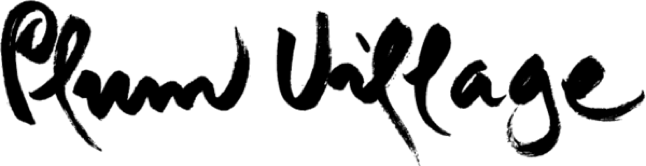Dear Friend,
Congratulations on your successful scholarship application 🥳
We are very happy you are there and joining us on this wonderful journey by taking part in our ‘Zen and the Art of Saving the Planet’ Course.
Are you wondering what the next steps are? Here you go …
Step 1
Please open the email you have received with the subject line ‘Your scholarship has been approved’ which looks similar to this:
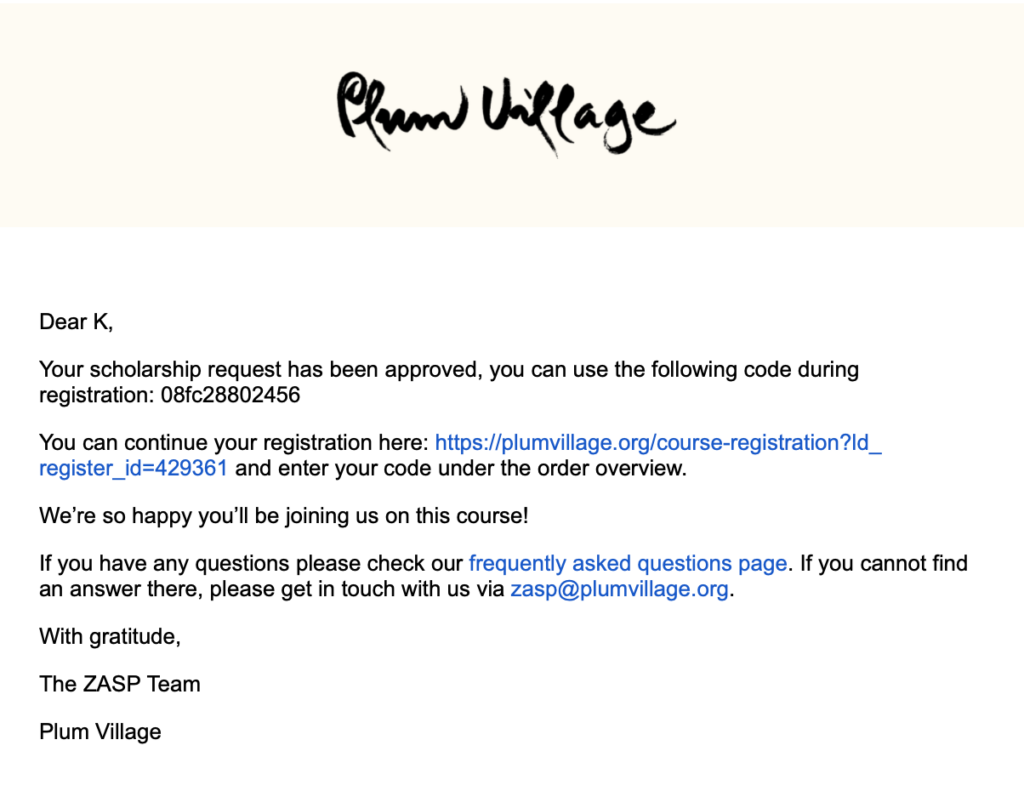
Step 2
In this approval email you can find a unique code which you need to use during registration to claim your scholarship discount. Please copy the unique code and click on the link which is provided in the email to continue your registration.
Step 3
You will come to a screen which looks similar to this.
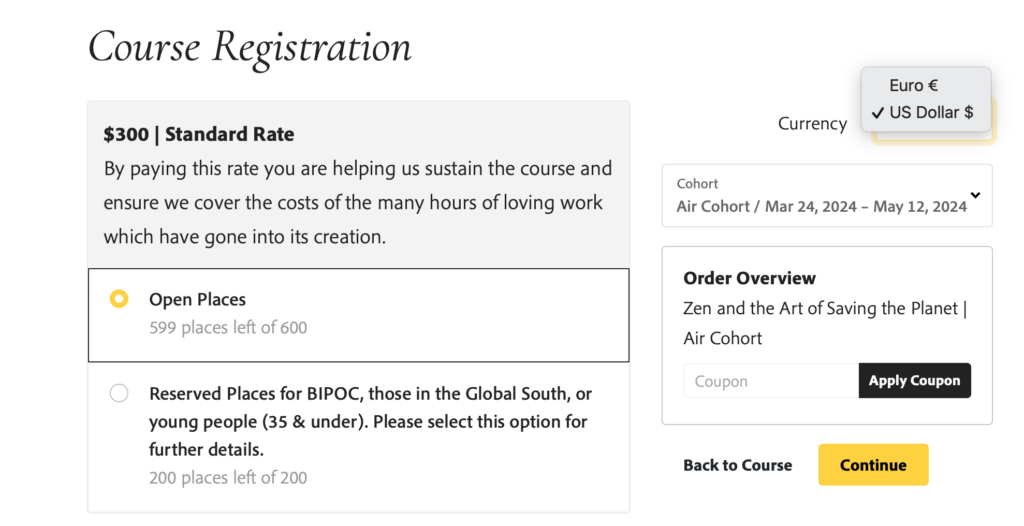
On the right side of the screen you can find an area called ‘Order overview’. If you are browsing the website on your mobile phone, this section will be at the top of the page.
Please paste the unique code in the ‘Coupon’ field and press ‘Apply Coupon’ to redeem your scholarship discount.
Step 4
You will see the reduced amount displayed for payment looking similar to this.
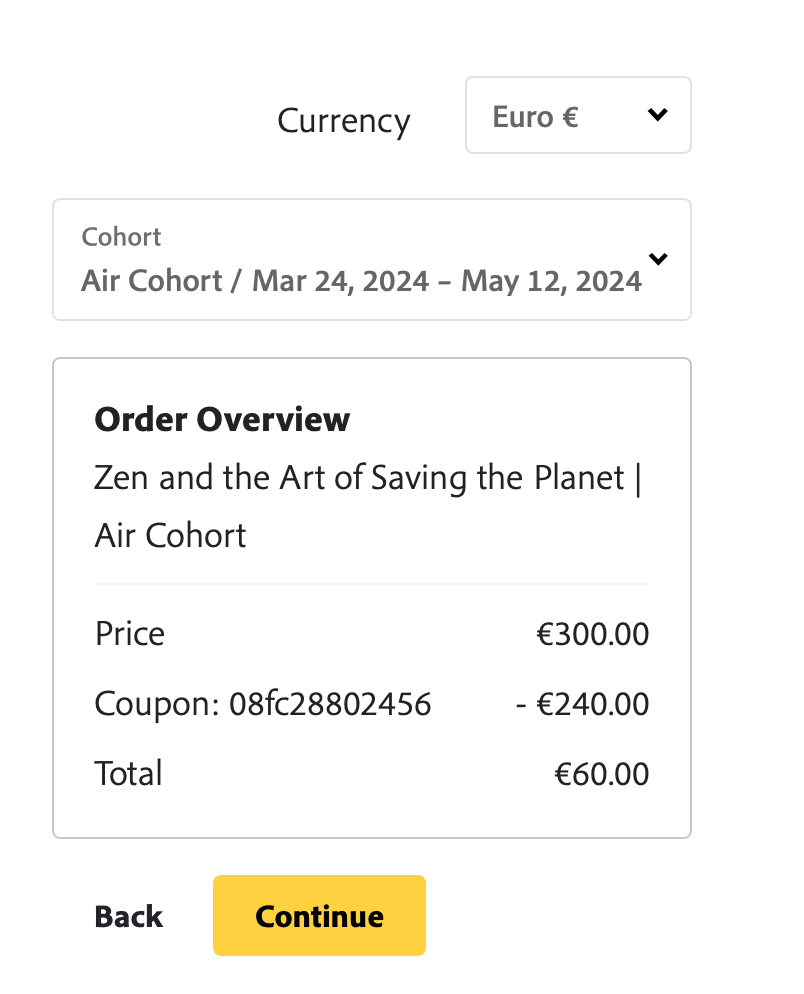
Please check the total and press the yellow button ‘Continue’.
If you have received a fully-funded scholarship your registration is completed. Well done 😌
If you have received a scholarship approval for a reduced amount you will see a screen similar to this. Please check your payment amount and press the yellow button ‘Continue to Payment’.
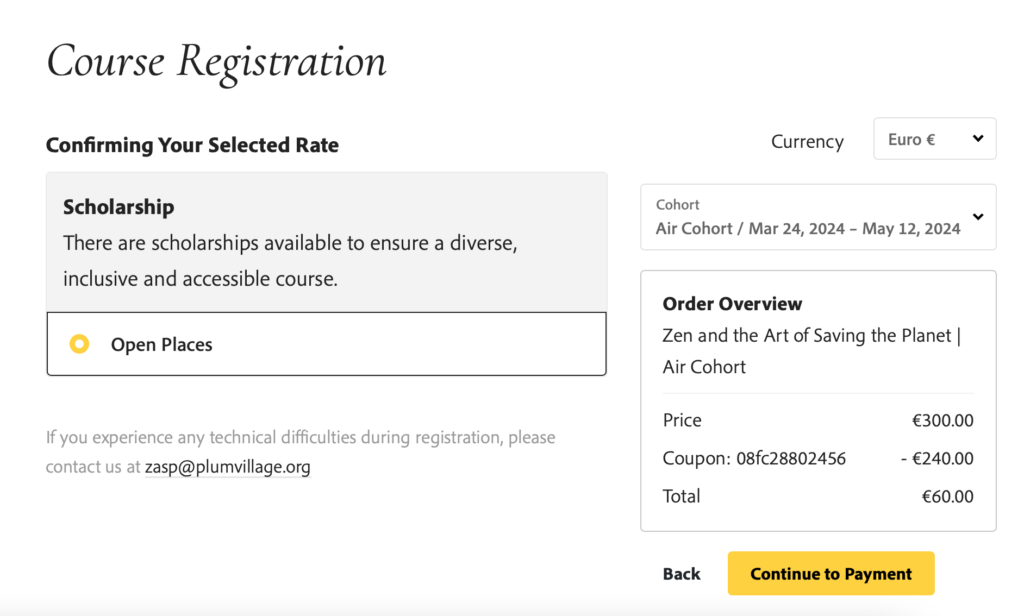
Step 5
You will come to a screen which looks similar to this.
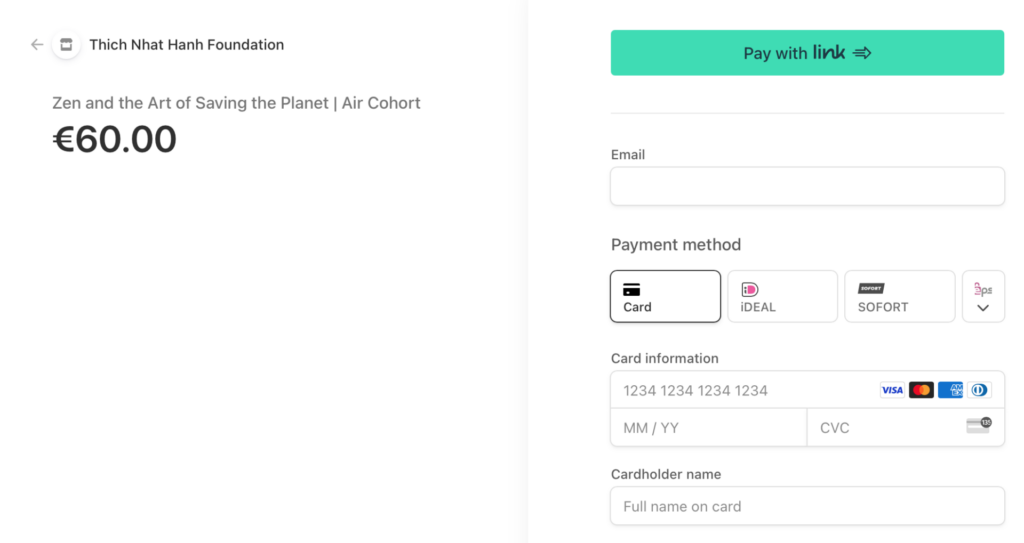
Please fill in your payment details and press the blue button ‘Pay’ at the bottom of the screen.
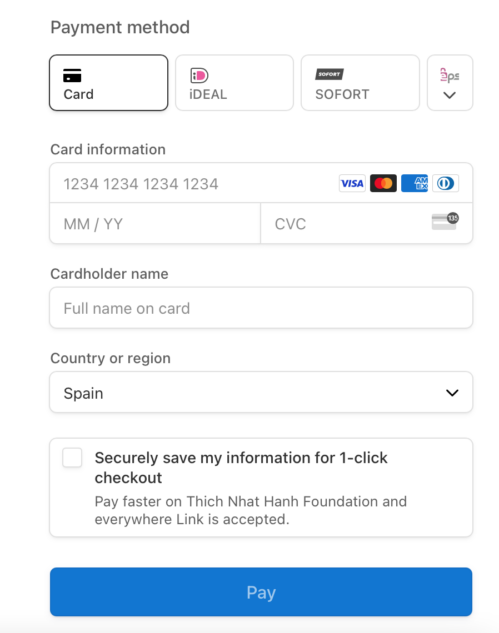
Step 6
You will receive a message on your screen that you have successfully registered similar to this and an invitation to upload a picture for your profile on the course.
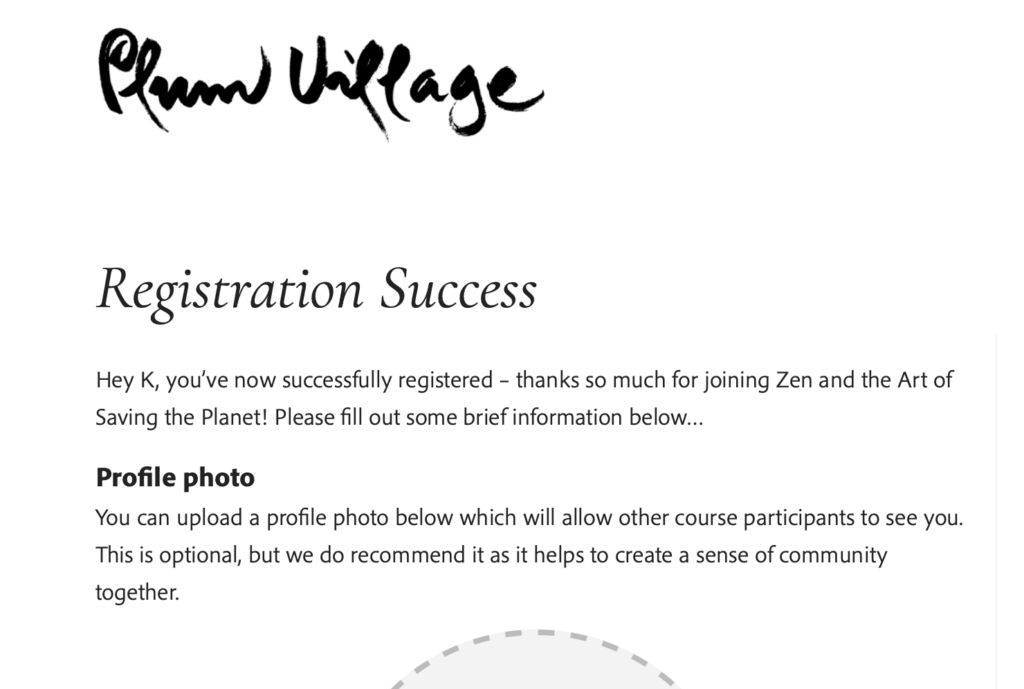
Furthermore, you will receive a confirmation email in your inbox about your registration and payment.
We hope this guideline was helpful. Thanks for joining us on this incredible journey.
Have a wonderful course 🌏 🙏 🙂
The Zen and the Art of Saving the Planet (ZASP) Team